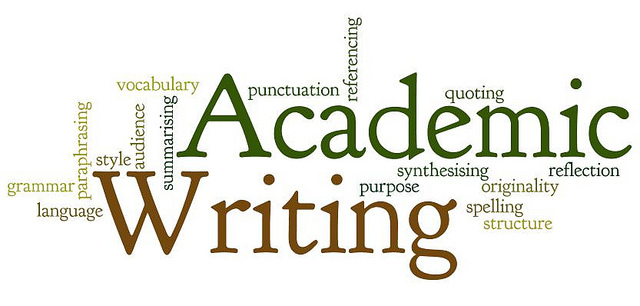By Grace Richardson
Nowadays, quality education isn’t limited to the four walls of a classroom. Modern technology allows us to connect and interact in real-time through the internet, and this has made it possible for kids of all ages to learn from the comfort of our homes. In fact, millions of students — from elementary to graduate school — have been forced to enroll in online classes, due to the health crisis making face-to-face classes unsafe. However, there remains the misconception that the online learning experience can never match up to the good old classroom and whiteboard.
While it's true that there are certain experiences that cannot be exactly replicated virtually (such as the social perks of being around classmates), there are still unique benefits to online learning. And here are some of them:
Online Learning Provides More Convenience and Flexibility
Online learning is divided into two main types: synchronous and asynchronous. "Synchronous" refers to live learning classes that happen at a set time online. It is a convenient option as students don't have to spend time commuting to school, and they can collaborate with classmates and teachers in real time. On the other hand, "asynchronous" online classes provide more flexibility, allowing students to control their own schedules and learning pace. Instructors simply upload all materials, tests, lectures, and assignments for anyone to access anytime. Unlike traditional learning where your child might experience immense pressure trying to keep up with their classmates, online learning allows them to study without being too constrained by time.
Both approaches are being used by students of all levels, but there is no hard evidence that either option is objectively more effective for students. It all boils down to preference and your child's own learning style. However, online learning hones children's executive function skills, which is what trains our brains to be responsible, creative, solve problems, and achieve goals.
Getting students used to online learning while they're young will definitely benefit them as they get older — especially with virtual colleges and universities growing increasingly popular. In fact, online bachelors degrees have become incredibly diverse, offering courses on Digital Media, Cybersecurity, Data Science, Organizational Leadership, and more. Plus, many schools even offer round-the-clock technical support and the option to enroll during any season with no application fees. On top of this, online students have the chance to connect with industry leaders and faculty experts from far and wide — and all according to students' schedules. With these benefits, we can expect the online learning trend to continue well beyond the pandemic.
Online Learning Hones Your Child’s Communication and Collaboration Skills
Being able to communicate effectively online is an essential skill in the digital age, especially as so many statements can easily get lost in translation. Online classes can give your child a head start in honing their virtual communication skills — training them to relay their thoughts in a clear, coherent, and succinct manner.
Additionally, online schools also require students to participate in discussions with their classmates and professors via various communication platforms. Here, they’ll learn how to get better at pitching their ideas and making strong arguments through discussions or video calls. Further exposure to this communication medium also pushes your child to collaborate and build a rapport with their peers.
Online Learning Broadens Your Child’s World View
The internet truly is the best source of information in the digital age. Besides making it possible for schools to facilitate online learning classes, the internet allows people from all walks of life to be heard via personal blogs, videos, podcasts, and other content that can be uploaded online. Indeed, online learning makes information easier to access for your child, and this can broaden their perspectives on important global issues, improve their cross-cultural understanding, and have the opportunity to connect with people from all over the globe — and it only takes a few clicks.
Online learning can be just as effective as face-to-face classes as long as your child has the drive and dedication to succeed. But of course, your support as a parent is always welcome. In order for them to reap the full benefits of online learning, you have to guide your child through positive reinforcement and motivate them to be consistent with their schedule and goals.