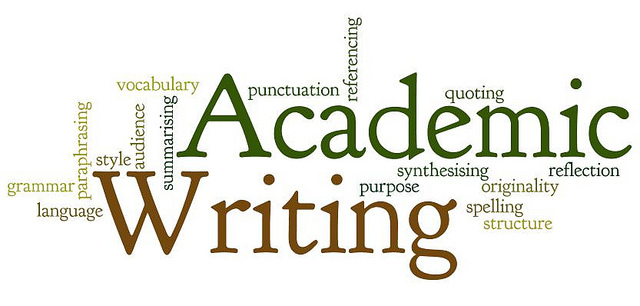A common hurdle for parents and teachers alike is convincing kids to read. While there is the eternal challenge of finding an amazing book to get lost in (not to mention learning to get lost in a book!), video games and social media present intense competition for kids’ limited attention. Plus, it isn’t enough to just pick up a book and read the words in it! Today’s classrooms demand that students engage with text in more ways than ever, and that starts with strong comprehension.
There are a number of tools and strategies that can help improve a child’s ability to comprehend text, but first, it’s important to make sure they actually enjoy reading. For a child who despises reading, whether that’s because it’s “too hard” or “boring”, there is hope! It just takes a little legwork. Help them find a book that sparks joy. It might take some digging, but there IS a book out there that will get him or her to fall in love with reading (or at least with that particular book...but we have to start somewhere.) Help your child discover what that genre is that they just won’t be able to put down, and find as much of it as you can. It might be graphic novels, cookbooks, magazines, instructional manuals...if it has text, let them read as much as they want! Then help them develop their comprehension skills with the tools and strategies below.
Supporting Young Readers
In the early grades (Kindergarten through around Fourth Grade), students need a balance of instruction in phonics, fluency, and comprehension. While these skills can be isolated in lessons or through homework activities, it is crucial for students to engage in multi-faceted reading instruction during these formative years. This starts at school, but there are many ways to supplement instruction through fun activities at home.
To help students who find decoding to be an obstacle, Scholastic has some creative ideas for making your own phonics games to reinforce this skill, and Homer is an amazing app to support early phonics learning.
To practice fluency, many kids love Reader’s Theater scripts, which are an excellent way to help your child bring characters to life by practicing vocal expression and changing intonation, an important part of fluency development.
If your child struggles with self-monitoring while reading--making many errors and not catching them--, see if they would be open to recording themselves while they read, so that they can hear how they sound as a reader. Most students love hearing their voices on tape (but some don’t)!
If your child struggles with understanding what he or she reads, here are 7 essential skills for building comprehension:
Previewing text - Skim pictures, look for keywords, think about what the book will be about based on the title/blurb on the back.
Asking questions - Ask who, what, when, where, and especially why and how questions before, during, and after reading
Making predictions - Use clues from the text to guess what will happen next
Making inferences - Use clues from the text to draw a logical conclusion about what is happening that is not stated in the text
Making connections - Relate the text to yourself (text-to-self connection), another book (text-to-text connection), or the world (text-to-world connection)
Summarizing the text - Put the important events and details into your own words
Evaluating the text - Look closely at how the author wrote the book, think about what you learned from this book, and what you will do with what you learned
To make the most of their time reading, kids should be active readers. This means being engaged in the text, having a pencil in hand, asking and answering questions, re-reading for deeper meaning, and above all, reading books they love! To learn more about supporting early readers, check out our post on talking to kids about books and reading to learn.
Building Reading Skills in Secondary Grades
By Middle School, most students have mastered the skill of decoding, and can now focus all of their reading energy on building fluency and getting better at deciphering what the text means instead of what it says. For the former, the most important thing for kids to do is read, and read a lot! From books and comics to recipes and social media posts, the more kids practice their reading, the more fluency and vocabulary they’ll build. As for building their comprehension skills, active engagement with the text is key and purposeful annotations are the best tool for their reading toolbox!
Students in upper grades should always have a pencil in hand for underlining, highlighting, and note-taking while they read. Here are our suggestions for how to use these tools most effectively.
If a child struggles with figuring out what to highlight, it can help to use different colors to highlight for different foci such as important figures, themes, dates, and events.
Students can write down questions, predictions, or connections to prior knowledge in the margins or in a graphic organizer.
They can write down connections between what they are reading and what they already knew about the topic.
Students can also look for things like text structure, which can help them determine what information is most important and what is more peripheral.
In order to navigate the new vocabulary they may come across, especially in content-specific texts, students should practice using context clues to try to determine the meaning of unknown words, then check their definition using a dictionary.
It can also help students to vocalize while they are reading; hearing their own voice speak the information out loud can help their brains more fully process that information.
Ultimately, mastery of a text boils down to engagement; the more actively a reader engages with a text, the more he or she will get out of that reading. While so many kids see annotation as an annoying or distracting extra step in an already complicated process, it is important to explain that this extra step will become easier and more natural with practice, and will lead to immeasurable gains in learning. Not only will they gain a better understanding of what they read, they will also be able to more effectively and efficiently navigate that text to find the information they need to write their essay or build their study guide. Learn more about annotation strategies through our post on next level annotations!